Improved Blog Workflow
Since starting the blog nearly 2 months ago, I’ve used the following setup:
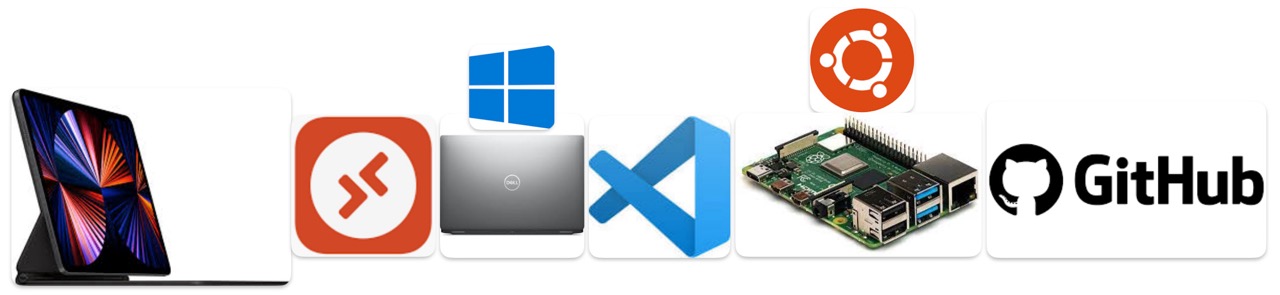
- RDP from iPad to local Windows machine with Visual Studio Code
- Open remote folder via SSH on local Raspberry Pi running Ubuntu
- Blog files are added/edited
- Stage, commit and push up to Github
- Action triggered to rebuild and deploy the blog in Github Pages
While this may appear convoluted, it works great and allows everything to be done from Visual Studio Code.
I could’ve instead used WSL (Windows Subsystem for Linux) and pushed to Github from the Windows machine, however, as a project I wanted to build the blog specifically on my Raspberry Pi, to add to the extensive functionality it already provides (LED clock coloured based on room temperature, humidity/pressure monitoring, console jumphost for physical prod and lab firewalls, Telegraf ICMP/SSH/SNMP monitoring for virtual lab devices in EVE-NG or CML, etc).
But since discovering Visual Studio Code for the Web - vscode.dev, things have become a lot easier. All the functionality* required from Visual Studio Code for a simple blog works great in the local browser. I can drag and drop files such as images straight into their respective folder, changes are auto saved + staged, and I can commit + push with the single press of a button (with the ability to add a commit message!) - there is no longer any need for a terminal:

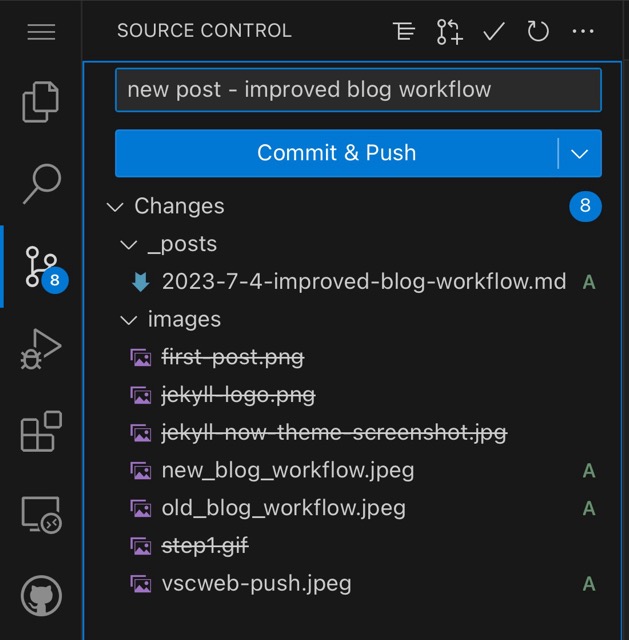
- Not quite ALL - Code Spell Checker extension is not yet available for VSC on the web and I was not able to find an alternative that is.
That said, the improvements are worth this tradeoff and I can live with copy/pasting into another app to spell check before I commit+push, at least until a compatible extension emerges.
Next steps will be testing VS Code Server and Tunnels to evaluate the feasibility of extending this new workflow to other use cases/projects, where code needs to be run/tested/saved/deployed in a local environment before being pushed up to Github. I plan to then compare this with Github Codespaces, to gain some first hand experience of the usability advantages/limitations, and refine my setup accordingly.
In the meantime I will enjoy the new blog workflow, and will update here once I’m aware of a compatible spell checker extension, and if/when the workflow changes.
Update 2nd September 2023 - Tunnels use server extensions, restoring spell checker and other functionality - covered in the new post
